abduzeedo
Jul 21, 2014
It's been quite some time since I've experimented with new ideas. Today, I decided to go through my personal library of inspiration, likes on Pinterest, etc and found some really good images from various artists, in particular the work of Sarah Mick. I am also still in love with the game Monument Valley, so this post also has much inspiration drawn from that visual language.
Let's get to it. In this tutorial I will show you how to create a super simple wallpaper using Photoshop and Illustrator. The process is very straightforward but the result is quite good in my opinion.
Step 1
Create a new document in Illustrator and then create 2 squares like the image below. The smallest one in black and the bigger one in medium grey.

Step 2
With the Blend Options select both squares and them create a blend with 3 Specified Steps.
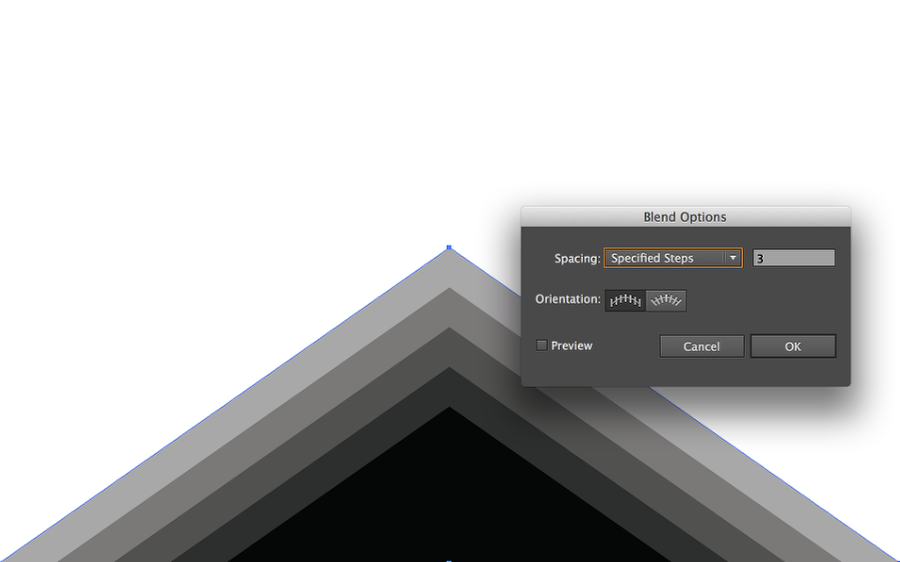
Step 3
Add another rectangle for the background with a light grey, like the image below.
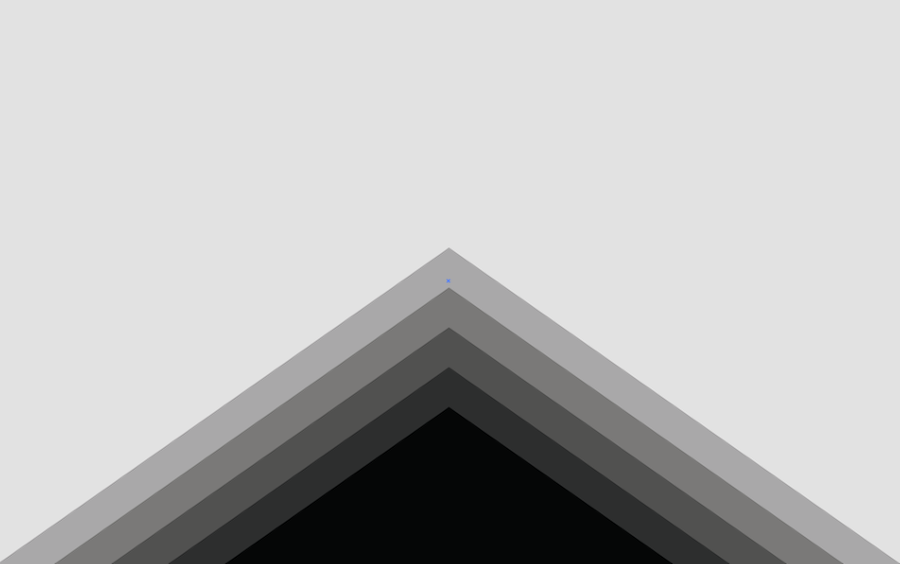
Step 4
Copy the image from Illustrator and paste it in Photoshop.

Step 5
Go to Filter>Blur Gallery>Tilt-Shift. Use 15 pixels for the Tilt-Shift and 0 distortion.

Step 6
Let's add an image for the background. I am using a sky image in grey scale that I found on Google Images. After that I masked it to make sure it wasn't overlapping the triangles.

Step 7
Go to Layer>New Adjustment Layer>Hue and Saturation. Use 195 for Hue and 43 for Saturation.
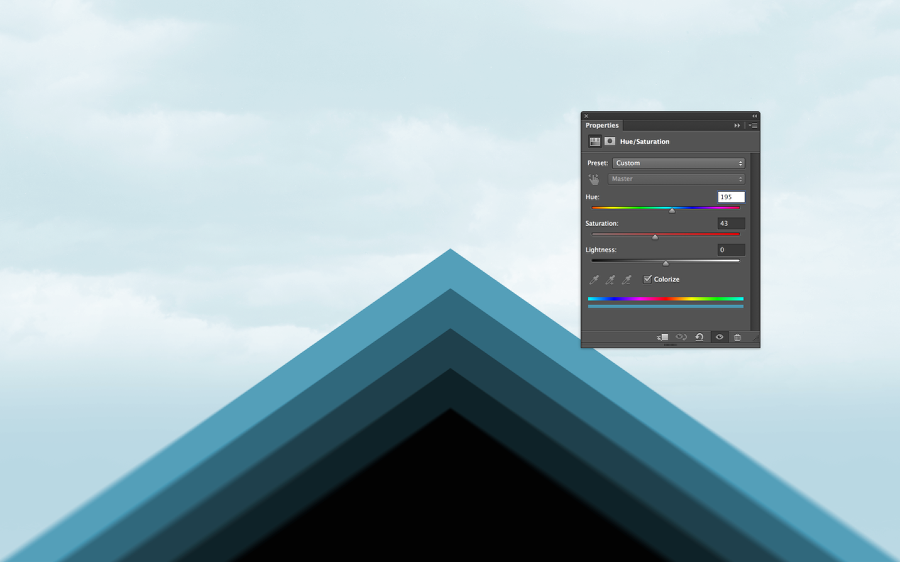
Step 8
Now select all layers and then merge them into a new layer. After that go to Filter>Noise>Add Noise. Use 2% for the Amount and Gaussian for the Distribution.
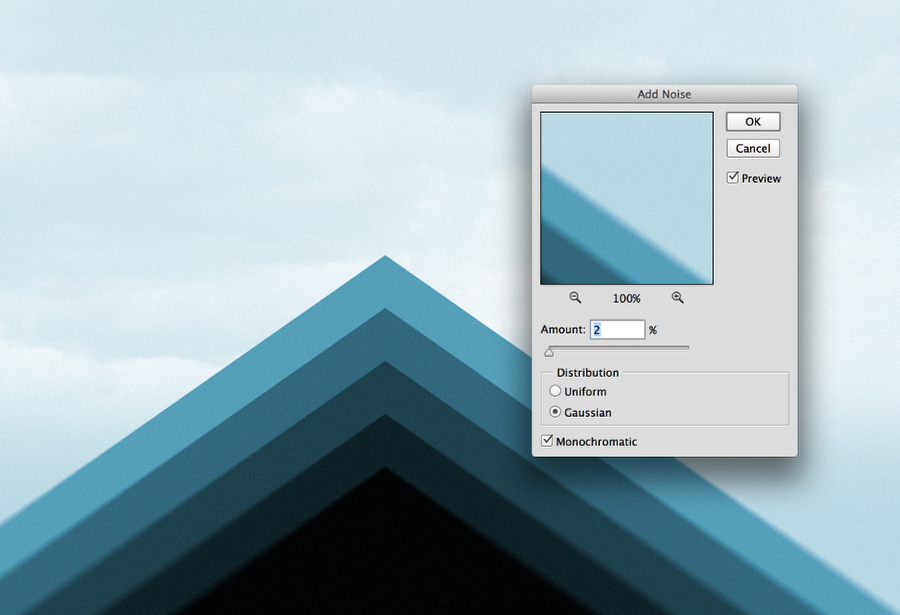
Conclusion
Now just add your text and logo and you are good to go. It's a simple artwork but has some strong visual appeal because of the triangles and since I saw some posters on Behance and the game The Monument Valley I fell in love with this concept. Now it's up to you, just go and have some fun!
